How to Check Removed Trademarks on Amazon: Official and Unofficial Methods!
Amazon takes intellectual property (IP) rights seriously and regularly removes listings that violate trademark policies. However, there is no publicly accessible, official list of removed trademarks. This article explores the official and unofficial methods to gather information about trademarks removed from Amazon, helping brands and sellers stay informed and compliant.
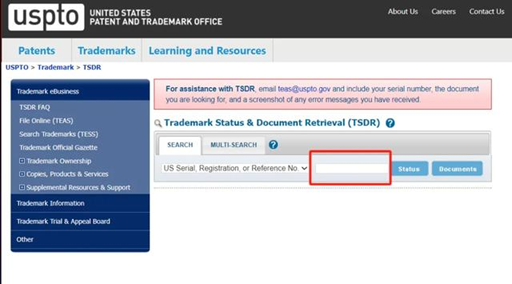
1. Amazon Brand Registry
The Amazon Brand Registry is a primary tool for brands to protect their trademarks on Amazon. While it does not provide a list of removed trademarks, it offers tools to report and track infringements.
How to Access:
Enroll in the Amazon Brand Registry: Amazon Brand Registry.
Use the Report a Violation (RAV) tool to report infringements and track actions taken by Amazon.
What You Can Learn:
Status of your own trademark infringement reports.
Actions taken against reported violations.
2. Amazon Transparency Program
The Transparency Program helps brands protect their products from counterfeits. While it focuses on product authentication, it can provide insights into trademark-related removals.
How to Access:
Join the Transparency Program: Amazon Transparency.
Use the program’s tools to track counterfeit products and related removals.
What You Can Learn:
Information about counterfeit products removed from Amazon.
Insights into how Amazon handles trademark violations.
3. Amazon’s Intellectual Property Policy Pages
Amazon’s official policy pages provide guidelines on trademark enforcement but do not list removed trademarks.
How to Access:
Visit Amazon’s IP policy page: Amazon IP Policy.
Review the Infringement Reporting section for details on how Amazon handles violations.
What You Can Learn:
Amazon’s process for removing infringing listings.
How to file infringement reports.
4. Legal Notices and Court Filings
When trademark disputes escalate to legal action, court filings and legal notices may provide information about removed trademarks.
How to Access:
Search legal databases like PACER (Public Access to Court Electronic Records) for trademark-related lawsuits involving Amazon.
Monitor news outlets for reports on high-profile trademark disputes.
What You Can Learn:
Details about trademarks removed due to legal action.
Insights into Amazon’s role in enforcing trademark rights.
5. Unofficial Methods: Third-Party Tools and Forums
While not official, third-party tools and seller forums can provide insights into removed trademarks.
How to Access:
Use tools like SellerApp or Helium 10 to monitor listing removals and trademark-related issues.
Participate in seller forums like Seller Central or Reddit’s r/FulfillmentByAmazon for community discussions.
What You Can Learn:
Trends in trademark removals.
Experiences shared by other sellers and brands.
6. Contact Amazon Seller Support
If you are a brand owner or seller, you can contact Amazon Seller Support for information about your own listings.
How to Access:
Log in to your Seller Central account and contact support.
Provide your trademark registration details for specific inquiries.
What You Can Learn:
Status of your own listings and trademark-related actions.
While Amazon does not provide a public list of removed trademarks, brands and sellers can use the Amazon Brand Registry, Transparency Program, and legal resources to gather information. Staying informed about trademark policies and enforcement is crucial for protecting your brand and avoiding violations. For more details, visit Amazon’s official IP policy pages or consult an intellectual property attorney.
